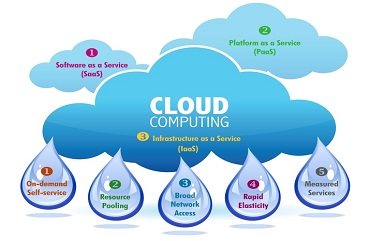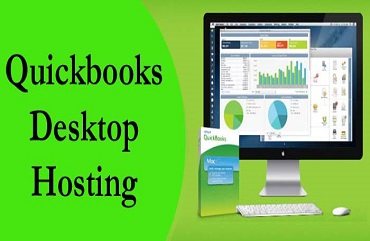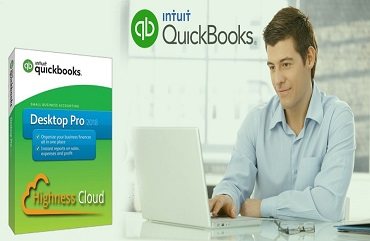Make Your QuickBooks Hosting More Useful By Using These Tips

The technological evolution brought a drastic change in the accounting industry and allowed people from the accounting industry to become smarter. All the people who used to take the services from the accounting professional considered the profession as a dull and boring field where people have to deal with numbers, papers and files only.
But the technological evolution changed everything for the accounting industry and one of the biggest gifts which the accountants got from this evolution was the accounting software. The era of app and software was a major turning point for the whole world and the same goes for accounting and finances.
People started becoming used to accounting software and the major accounting software which outplayed all of its competitors was Quicken which later developed into a professional accounting software which we now know as QuickBooks.
But the development of the accounting software was not the end of the evolution for the accounting industry as, after the starting and stability of the accounting software era, the new age of cloud computing came.
This cloud computing technology gave new hope to users and with the power of hosting the software on the cloud, the term and practice of cloud computing came into existence. While there were many cloud accounting solutions which came into the market, but the most dominant and popular one was QuickBooks hosting.
QuickBooks hosting is a complete accounting solution which takes accounting operations to another level and allows accountants to make their job much easier. But still there are various ways through which you can further improve the performance of this accounting solution and in this blog post, we are going to look at all those tips which will help you to customize, enhance and improve the QuickBooks hosting solution.
One of the best ways to improve the performance of the QuickBooks hosting is by integrating it with different add-ons which can also be used to customize the software in order to meet your specific needs. So let’s take a look at some best add-ons for QuickBooks hosting.
Corelytics Financial Dashboard
If you want to have a better insight into your business then the Corelytics Finanical Dashboard is the best option. While facing a problem with the information on QuickBooks, you can use this add-on in order to simplify the terms and make it more understandable to you. Other than this, you can also generate forecast and have a complete analysis of your competitors as well.
AudtiMyBooks Analyzer
This useful add-on can help you to detect and correct duplicate, error full, or dubious entries in your QuickBooks hosting. So this add-on doesn’t only takes out the errors but helps you in saving a lot of money which could have gone in the trash due to your mistakes. It is a perfect add-on for all the SMEs because they are dependent upon their regular staff for making all the entries.
FUTRLI
By pairing up FUTRLI with QuickBooks hosting, you will be able to forecast, control the cash flow and enhance your growth. This add-on helps you to keep a track on the expected vs the actual numbers which allow you to steer your project in the right direction. Other unique features of this add-on are KPIs tracking, re-usable templates, extensive reporting capabilities, etc.
Tsheets
It is a handy time tracking add-on that enhances your capabilities of employee management. It gives you all the things you need for time tracking, from assigning tasks to tracking their current status. You can also use the GPS enabled version for better tracking capabilities.
Other than the add-ons, you can also use the below-mentioned tips for making QuickBooks hosting more useful to your business.
Having the right system requirement
If you are not having the right system configuration for hosted QuickBooks then you might face issues while dealing with the software. QuickBooks hosting might be very advance software, but it doesn’t demand a supercomputer from you in order to work efficiently. Check the system requirement on the Intuit website and make it perfect for hosting.
Add more people to your project
With more people working on your accounting project, you will have faster pace of work with minimum errors and the QuickBooks hosting gives you the feature to add multiple people on its cloud platform through its multi-user mode. It is very easy to use and helps your employees to work like a team.
Have the right speed of internet
Since you will be working on the cloud platform, everything will be stored on the internet and you will be very much dependent on it and therefore it becomes necessary for you to have a decent internet speed. No one is demanding a lightning fast internet connection, but having a poor connection might cause interruptions in your work.
Always use the most updated version
Even with the 2018 version being available for you to purchase, Intuit gives you the option to buy the older versions of the software, but it doesn’t mean that you should go for the older version. The newer versions are improved editions of the software and it has a better protection system against various threats. And there are always some bugs which are also fixed in the newer version.
Therefore, it is always recommended to go with the latest version of the software, whether you are using it on the desktop or using the QuickBooks hosting edition.
All the tips and tricks mentioned in this blog post are a way to enhance the performance of the software and make it more customizable for you. But even without these, QuickBooks cloud hosting is still capable of handling your accounting operations like a master. So it all depends on you and your requirement that whether you want to go for these options or not.