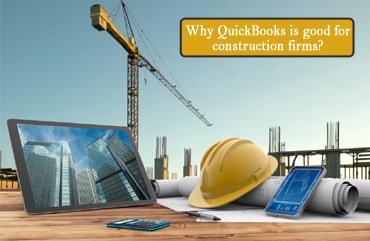How to Choose the Right QuickBooks Version?
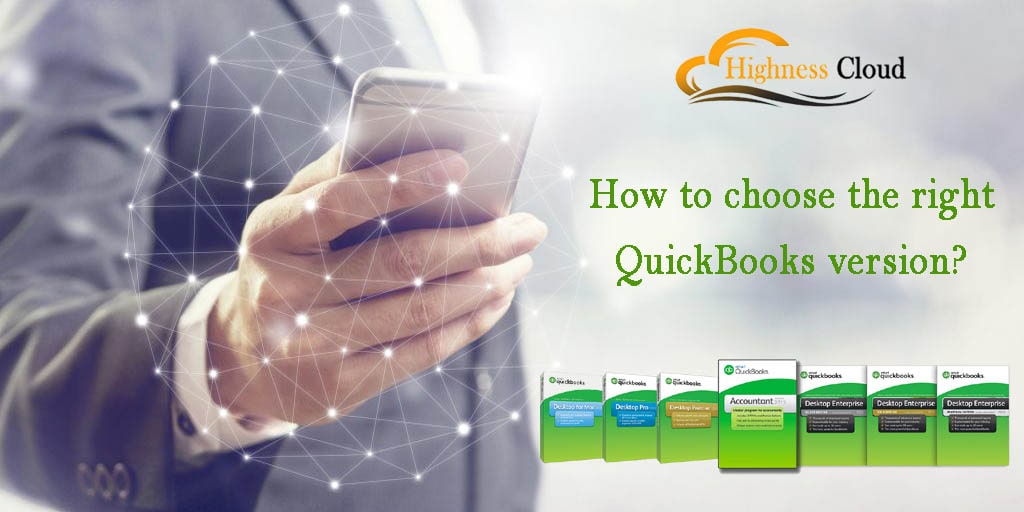
Accounting is one of the most important parts of any business and this is why you will have to dedicate proper time and effort in making your accounting department the star of your business. It’s true that all the businesses out there are working only to make profits but there are many other functions of your business that can’t be operated smoothly if you will not have proper accounting management in your firm. In order to step up to the plate, you will have to start making some minor and a couple of major changes in your accounting department in order to make it work as you want.
You should know that if you will have better accounting practices in your firm then you will be able to attract investors as most of the investors out there will not be interested in investing in your business if they will not be informed about the financial health of your business and this can only be done with proper bookkeeping. In addition to this, businesses will also be able to keep their stakeholders informed about the financial health of the company and you will also be able to make better and more accurate decisions as well. If you will not have an idea about your financial situation, then you will never be able to back up your decisions with the right budget.
This is why the first thing that you will need to do in your business is to start working on your accounting software and if you are not using QB in your firm then you are making one of the biggest mistakes of your life. Developed and marketed by Intuit, QB is one of the most popular and trusted accounting software by SMEs and accounting professionals. But the best part about this advanced accounting software is you can easily host it on the cloud and harness the power of cloud computing.
But in order to make the most of the accounting software in the form of QB, you will have to begin your journey by choosing the best version. There are mainly three versions of QuickBooks out there; Pro, Premier, and Enterprise. All these three versions out there have their own advantages and disadvantages and you will have to choose the right version on the basis of your own needs. But to make things easy for you, we have included some of the things that you can consider while choosing the right QB version.
Number of people
The number of people who are going to access your accounting software will play a main role in deciding which version of QB you want in your firm. You should know that you will never be able to manage your accounts on your own as accounting has always been a collaborative work and you will need multiple people to work on it in order to maintain your books smoothly.
The Pro version of the QB has the least number of users allowed and that is three while if you will move to the Premier version then you will be able to work on the accounting software solution with maximum of 5 other uses. But the largest number of people allowed on the accounting software is in the case of Enterprise where you can easily add 30 people. So, it all depends on the size of your business since the number of people working on the accounting software will be directly related to the size of your business.
Industry
The industry you are working in will also affect the type of accounting software that you will choose for your firm. You might be thinking that all the three versions of QB don’t have any industry specifications and they can be used in any industry and that’s true. But if you will be choosing the Premier or Enterprise versions of the QB accounting software then you can choose from the wide range of industry specific versions available in the market.
You should know that the accounting needs of your business can vary according to your industry and this is why you may need a industry specific version in order to fulfill your accounting needs. Following are the different industry specific versions available in the market under the Premier and Enterprise flag:-
- General business
- General contractor
- Manufacturing and wholesale
- Nonprofit
- Professional services, and
- Retail
Inventory management
Another important thing that you will need to consider while choosing the version of QuickBooks in your firm is inventory management. Not all the businesses out there will need advanced inventory management features because not all the businesses out there deal with a large inventory. But if inventory management if a major part of your business and if you are looking forward to streamlining it then you will have to go with QuickBooks Enterprise only.
You should know that QuickBooks Enterprise is the only version of QB out there that comes with the advanced inventory management features. With the help of the inventory management features, you can easily take care of your inventory because you will be equipped with smart features like bar code scanning, advanced inventory tracking, and much more.
Pricing and reporting
If you are in search of advanced reporting and advanced pricing and if the basic features provided by QB are not able to fulfill your pricing and reporting requirement then you will have to choose the advanced QuickBooks Enterprise version only. The QB Enterprise version is one of the most advanced accounting software solutions available in the market and if you will choose the Enterprise version then you will get advanced reporting and advanced pricing features as well.
As you can see, there is nothing like the best version of QB out there as each and every version is suitable for different kinds of businesses out there. So, consider the above-mentioned points and then choose the best version of QB out there that will fulfill your needs.